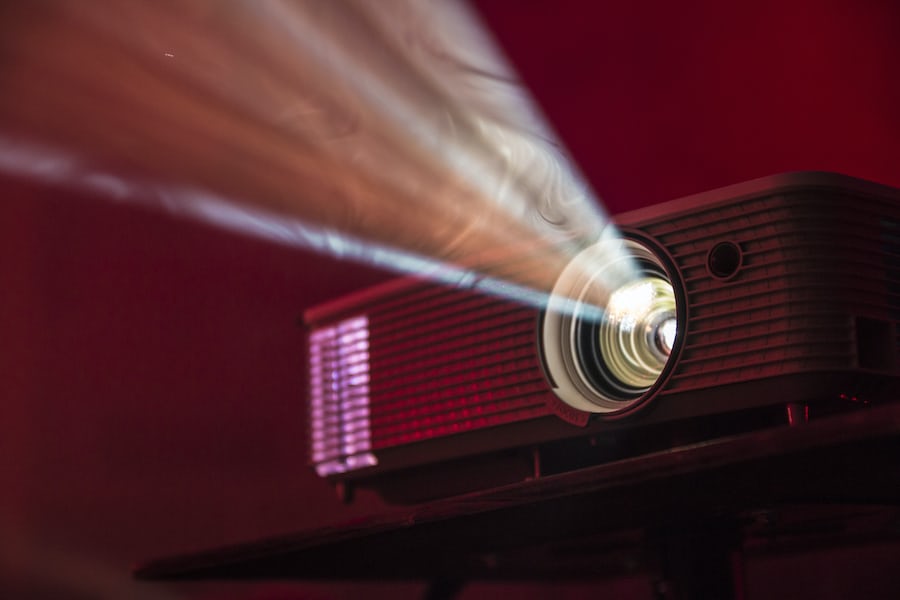Why Powerpoint?
Powerpoint is a multimedia presentation tool that facilitates lectures by allowing presenters to create, edit, and present a collection of slides. The use of Powepoint for a presentation is highly effective because it hosts a multimodal learning experience, offering the audience more than just a verbal experience. The subject matter can be conveyed to the viewer through the use of typed words, images, videos, music, animations, and other features. A multimodal learning experience means that more than one of the viewer’s senses are being engaged at the same time, giving your learners an advantage. Additionally, this technique makes the information conveyed in a presentation easily processable for an entire class of diverse learners. Teaching using a single modality may cause one to lose certain students who cannot understand or become bored. Incorporating different learning techniques into one’s teaching model improves the retention rate of learners and keeps them engaged with your learning material.
How to Be Effective with Powepoint?
Power of the Story
Its obvious through the consuption of TV and Movies that people like stories. Having a coherent narrative to your presentation can connect with viewers on a deeper level. Additionally, the use of bright, vivid images goes a long way. The content of a Powepoint presentation is always the top priority, but an effective presentation is supported by secondary elements that capture the audience’s attention. Embrace the multimedia nature of Powepoint by creating slides that use descriptive words, lots of effective pictures, animations, music, and videos to tell your story.
10/20/30 Rule
Silicon-Valley based author, speaker, and entrepreneur, Guy Kawasaki offers this strategy that sets boundaries for an effective presentation using Powerpoint. First, Guy claims that one should use no more than 10 slides in a presentation. The number of 10 was reached by studying the amount of concepts that can be consumed by the average person in a single meeting. Next, Guy states that presentations should be no longer than 20 minutes, something that caters to the attention span of the audience. Finally, Guy implores that work should be presented in least 30 point font. The size of the font will prevent the presenter from adding too much written information, and help those with difficulty seeing to read the slides.
1-6-6 Rule
Co-founder and president of Lyft, John Zimmer teaches presenters how to be efficient with wording and space of slides in Powepoint with his 1-6-6 Rule. John says that each PowerPoint slide should contain only 1 main idea, a maximum of 6 bullet points per slide, and a maximum of 6 words per bullet point. In my opinion, this rule is a good starting point for those that are unfamiliar with the nature of presenting. More advanced creators using Powerpoint might find more creative ways to convey information with photos, graphs, infographics, etc. I also believe that bullet points should be used sparingly in presentations as too much written information can distract from a presenter’s points.
Limitations of Powerpoint
It is very important to remember that Powerpoint is a tool to guide your presentation and is secondary to YOU. It is far to easy to rely on a Powerpoint presentation to do the teaching for you and to simply read information off the slides. I know from experience that this is not an effective way to convey information. The slides and content are only an aid to help highlight your ideas and untimately facilitate retention. The presenter must be the focus of the presentation, sharing their vision with the audience. It is easy for audience members and learners to fell they cannot concentrate on the Powerpoint, or get distracted easily from a presentation. Additionally, creators of Powerpoint presentations may not udnerstand how to be effective with their slides, which can result in a monotonous presentation, lack of clarity and logicality, and key points not being stressed.
Featured Image: Alex Litvin At: Unsplash